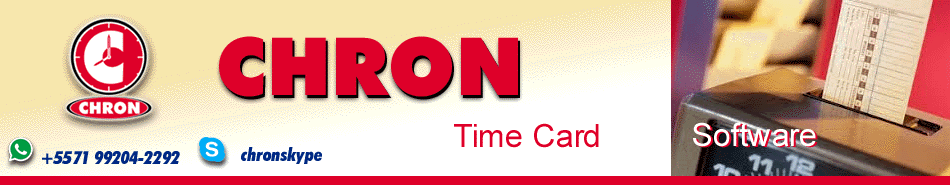
|
PORTUGU S ESPA—OL Index Main Page Download Try a 30-day free copy! Contact Form Other products International Databases |
Complete Report of Employees on the Date Range This function allows to create the individual report for all employees that have punch-in records in a date range with just only one operation. Procedure 1) Click on the Other Reports command 2) Select the Start Date of the date range to print 3) Select the End Date of the date range to print 4) Click on the Complete Report of Emplopyees on the Date Range 5) Click on All groups or on This group only and select the group in the list 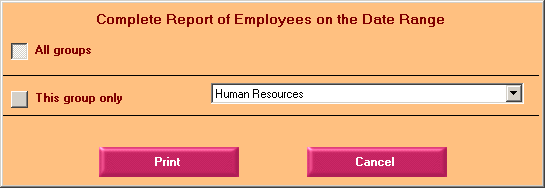
6) Click on Print 7) When calculation are done will appears on screen a window operation like this: 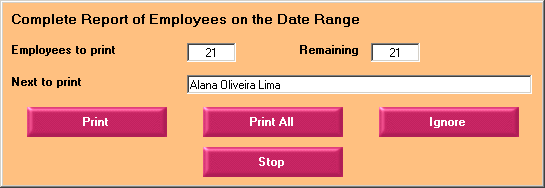
This window has these operation commands: Print: print the report for the current employee in the sequence and go to the next Print All: print the report for every employee in the sequence from current to the last Ignore: Ignore the current employee and go to the next in the sequence Stop: Stops report printing and return to the Other Reports menu |