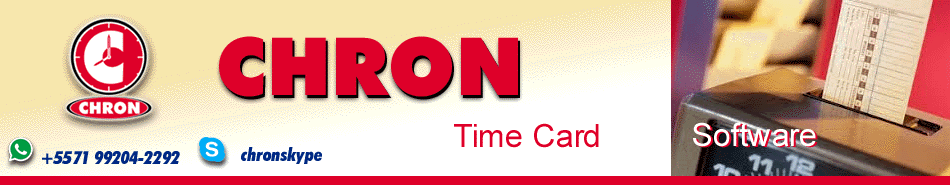
|
PORTUGUÊS ESPAÑOL Index Main Page Download Try a 30-day free copy! Contact Form Other products International Databases |
Authorizing overtime in employee´s schedule Procedure: 1) Select the employee in the list 2) Click on Schedule 3) Select the start date of the authorization in the calendar list 4) Click on Edit 5) In To select the end date of the authorization 6) In Overtime Limit select the configuration, for example: Free quantity 7) If the employee is part of a group it is possible to apply the authorization to all employees in the group (Optional) 8) Click on Apply 9) Click on X Related pages Schedule Reports |