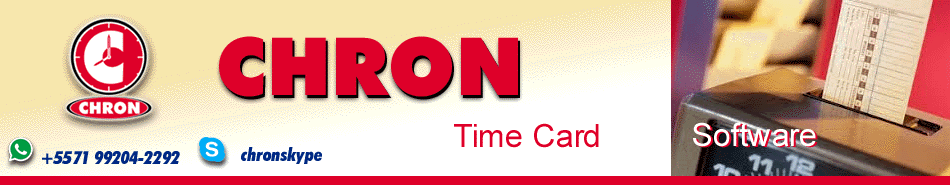
|
PORTUGU S ESPA—OL Index Main Page Download Try a 30-day free copy! Contact Form Other products International Databases |
Backup If the Security Access is active it will be required the administrator password. To know how to use the backup for integration of branchs with an administrative central using Internet see How to use the backup to connect branchs with an administrative central Backup programming You can be configurate several backup procedures for different files and/or moments. A backup can be done in automatic or manually. To configure a new backup click on the New Backup command and complete the procedure described in: Configure Backup. To execute a backup manually select it on the list and click the Execute Backup command. Importing backup data To import data from a backup file : - Click on the Select File command - Select the backup file that normally will have the *.CHRON format - Click on the Import data command - Click on the Start command File cleaning The file cleaning allow to delete old records of the timesheet and schedule in a safety way by selecting the days old and employees to be considered in this cleaning process. To execute a file cleaning select it on the list and click on the Execute cleaning command Related pages: Using backup to save information before install network server Connecting branchs by Internet |