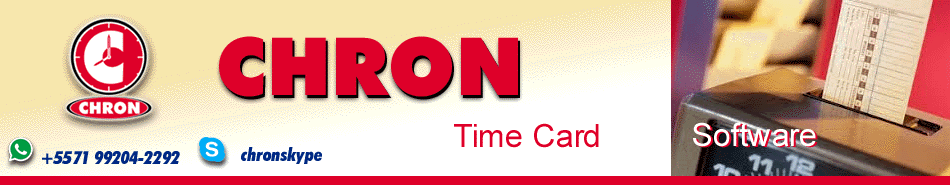
|
PORTUGUÊS ESPAÑOL Index Main Page Download Try a 30-day free copy! Contact Form Other products International Databases |
Time Sheet To change manually one employee´s the time sheet, the administrator needs to select the employee on the list and click on the Time Sheet command. Se o Security Access is active it will be required the administrator password. To change the visible date range: - select the Start Date - select the End Date - click on the Update command To change the punch-in or punch-out time in a day - Locate the desired day on the Date column - Select the item on the list by clickig once - Click on the Edit command or doubeclick on the selected item Time Sheet data The "Date" column The "Day of week" column The "First Punch In" column The "First Punch Out" column The "Second Punch In" column The "Second Punch Out" column The "Worked" column The "Lunch" column The "To Work" value The "Total Worked" value |