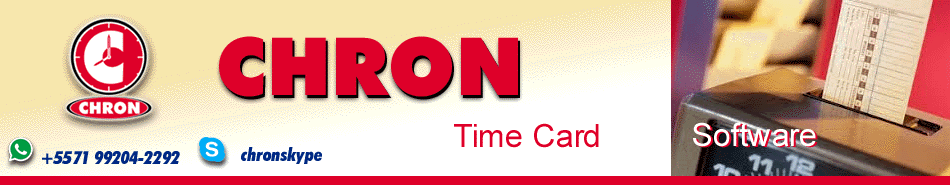
|
PORTUGUÊS ESPAÑOL Index Main Page Download Try a 30-day free copy! Contact Form Other products International Databases |
How to calculate employee´s overtime Worked time is divided in Normal time Authorized overtime Unauthorized overtime Unauthorized overtime totalize on reports in column Time bank. Printing is opcional Overtime can be authorized in an autoschedule or in a schedule Overtime authorization can be for Free quantity or limited to a maximum time by day. Procedure to caculate overtime for one employee: 1) Authorize overtime in the employee´s autoschedule (opcional) 2) Authorize overtime in the employee´s schedule (Opcional) 3) Select the employee on the list 4) Click on Reports 5) Click on Preferences 6) Select a format without constant percents, for example: Timesheet Chron 10 format 7) Enter the Company name (optional) 8) Enter the Company ID (optional) 9) Enter the Activity name (optional) 10) Select Show late check-in in red (optional)  11) Click on X to close 12) Click on New report or select an existent report on the list and click on Edit report 13) Enter a report name (optional) 14) Enter the Normal hour cost 15) Enter the Overtime hour cost 16) Enter the Plus by night hour (Optional) 17) Enter the Plus by holiday hour 18) Click on Apply 19) Click on Print report Related links How to calculate holiday worked time Night time Reports Sample of report Timesheet Chron 10 format (Software standard) |