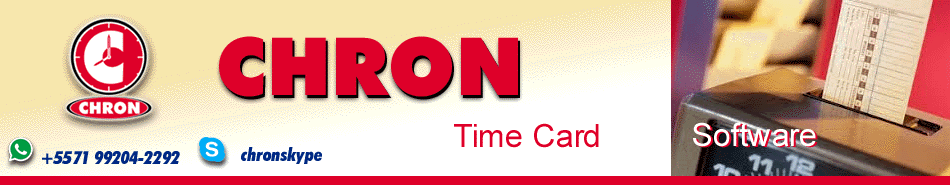
|
PORTUGUÊS ESPAÑOL Index Main Page Download Try a 30-day free copy! Contact Form Other products International Databases |
Linking with Payroll software In this section data can be exported in text files (.TXT) to be imported from other payroll or accounting software. Procedure Linking is realizes by generating a file in TXT format containing the time card data in the way is imported from the payroll system already installed in your company. To create a new linking with payroll complete the following steps: 1) Click on the Other Reports command 2) In section Linking with payroll software click on the New command 3) Enter a Name for the new linking, for example March 2008 4) Select the Formato do Arquivo de Integraçao There is an item for each payroll software compatible with CHRON and one special item called CHRON Commercial (create TXT file) designed to setup the parameters of your own payroll software or for software developers that need to adjust importation routines. Click here to know the structure of this importation format! 5) Select the Start Date and End Date for tha date range to export. 6) Enter the account codes for Normal Hours, Overtime and other totalizers required by the accounting system. 7) Enter the Company # if the payroll software is multi-company. 8) Enter the Calculation # if the payroll software has a number for each date range calculated. 9) Select the employees to be included in the created file and transported to the payroll software. 10) Click on Select TXT command and select the path and name for the file to be created. 11) Close the Linkinf with Payroll windows. 12) Verify the linking is selected in the list and click on Execute command 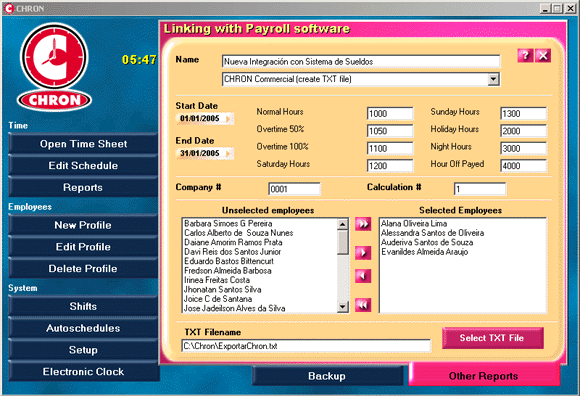 Related pages: Using of the format CHRON Commercial (create TXT file) to configurate your payroll software |