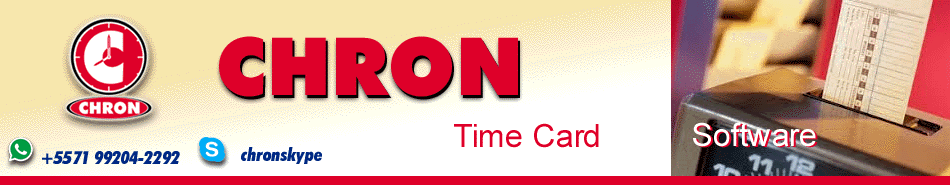
|
PORTUGUÊS ESPAÑOL Index Main Page Download Try a 30-day free copy! Contact Form Other products International Databases |
Digital Key The employee´s Digital Key is a number that identify the employee in unique way in the system, so cannot exist two employees with the same digital key. An employee uses the digital key to clock-in depending on the Punch-in device:
Barcode reader: the employee pass the barcode badge in the barcode reader. The barcode must codify the digital key number. If the barcode number is greather than 8 digits, the digital key must match with the first 8 digits by the left. A digital key can be a 1 to 8 digits number To setup a digital key for an employee: 1) Select the employee in the Employee list in the Main Menu 2) Click on Editar Profile 3) In the field digital key enter the first 8 digits of the barcode or the number the employee will type by using the keyboard |