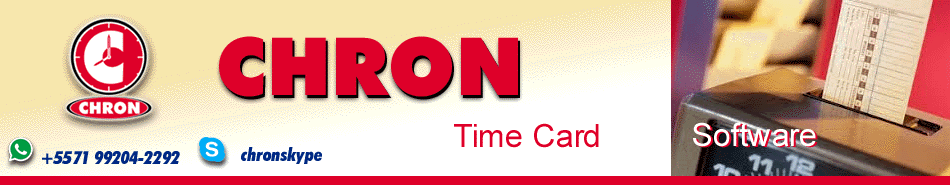
|
ESPAÑOL PORTUGUÊS Index Main Page Download Try a 30-day free copy! Contact Form Other products International Databases |
Change the administrator password To change the administrator password complete the next procedure: 1) Click on Setup command 2) Click on Change Password command 3) Type the Old password 4) Type the new password 5) Repeat the new password 6) Click on Change Password command Páginas relacionadas Setup - Security Access Locking access to the system clock |