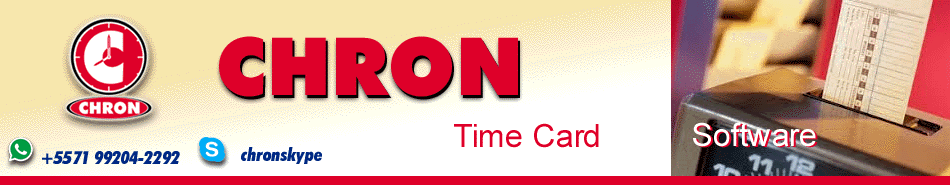
|
PORTUGU S ESPA—OL Index Main Page Download Try a 30-day free copy! Contact Form Other products International Databases |
How to print a 15-days report 1) Select the employee on the list 2) Click on the REPORTS command 3) Click on NEW REPORT 4) In the field Report type a name for the report, for example First 15-Days April 5) In the field Start Date select the first date, for example 01/04/2009 6) In the field End Date select the last date, for example 15/04/2009 7) In the field Normal hout cost enter the value of each worked time 8) Depending on the report format can appears available fields like Overtime hour cost, Plus by night hour e Plus by holiday hour that can be optionally completed adding capabilitty to do a complete cost analysis. 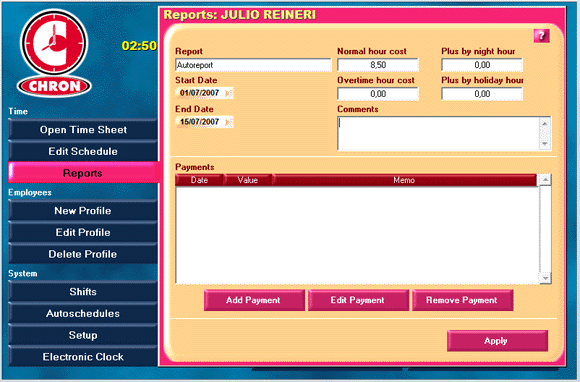
9) Click on APPLY 10) Select the created report in the list 11) Click on IMPRIMIR REPORT 12) The report preview windows qill appears. To move the report uses the right button. 13) To print in the default printer click on PRINT REPORT |