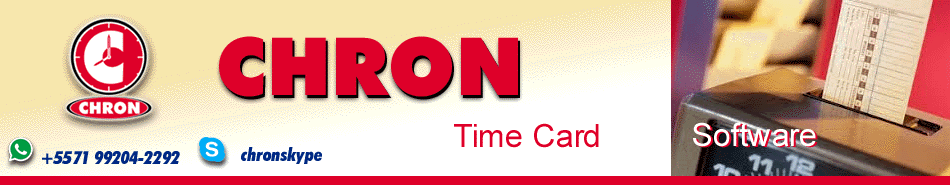
|
PORTUGU S ESPA—OL Index Main Page Download Try a 30-day free copy! Contact Form Other products International Databases |
Shift type "Total Time" This shift type is designed for companies with high levels of shift rotation at the point that is not easy to control employees by using "set hour shift" in schedules, because from one day to other or from one week to other shift may change. Even with unpredicted daily or weekly shift rotation, it is possible to automatize the time sheet by using the shift type Total Time With this shift type is not considered late punch-in or early punch-out. It is computed the Total worked time in the day 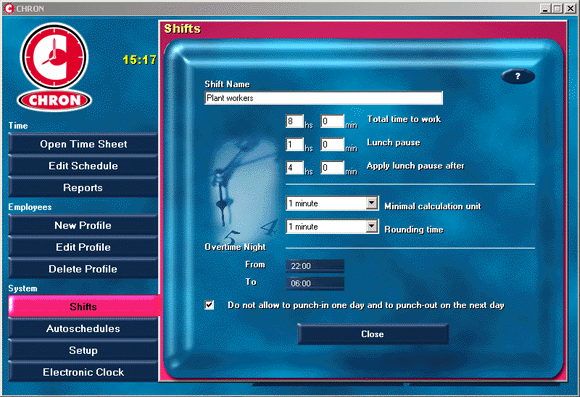
Total time to work All worked time exceeding the Total time to work will be considered authorized overtime or not authorized overtime, depending on the overtime authorization parameters in the schedule Not authorized overtime will be automatically compensed with absence time registered in other days It is recommended to use the daily average time Lunch pause This parameter allows to discount automatically the lunch time if the employee do not punchs-out for lunch. Apply lunch pause after When total worked time in a day is equal or greather than this parameter will be applied the Lunch pause discount. Minimal calculation unit The normal value for this parameter is 1, and this way works computing minute by minute. If other value is selected, for example 15 minutes, the calculation is in 15 by 15 minutes, and depending on the rounding time, the computed time will be in the value of 0, 15, 30 or 45 minutes assigning the lower if the real time was below of the Rounding time or the upper if the real time reaches the minimal for rounding Rounding time If the Minimal calculation unit is greather than 1 will be set as time value the the lower or the upper Minimal calculation unit by rounding the real time with the Minimal calculation unit. Example: if you want for the employees that punch-in 5 minutes late to be computed 30 minutes late, it can be programmed with the parameters set this way: Minimal calculation unit = 30 minutes Rounding time = 5 minutes If you are not sure about how to control time it is recommended to leave both parameters =1 because this is the most exactly way of calculation and the more used in almost all companies Night additional Time range in which time will be computed with the night additional set in the cost analysis on reports. Do not allow to punch-in one day and to punch-out on the next day When it is not selected and one employee do not check out upon departure, the first punch-in on the next day will be considered as a punch-out and the system will understand that punches-in one day and punches-out the next one working overnight. When it is selected and one employee do not punches-out one day, the punch-out time will be registered blank and the punch-in on the next day will be computed as a check in upon arrival in a new day. This case the system understand that the employee forgot to check out upon departure and so the punch-out time remains blank in order to be completed manually with the correct time. Related pages: Schedule |