To close an alarm of expiration must have an authorized user's password and perform the following procedure:
1) Click on the
expiration alarm,
window, if it is minimized double click to maximize it
2) Select an authorized user
3) Enter the user's password
4) Click on the OK command
5) If you donīt enter the password you will receive a message asking to do it
6) Press any key and go to step 2)
|
|
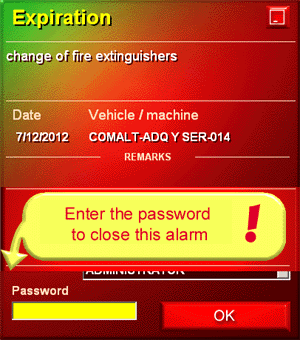
|