2.3) Drivers and pilots
Procedure to open the register of drivers and pilots:
1) Click the Menu command. If the Access Control is activated,
in the windows that appears select the user and input the password.
Then press ENTER or click then Enter command
2) Pulsar en Archivo y después en Padrón de choferes y pilotos.
If the Access Control is activated,
in the windows that appears select the user and input the password.
Then press ENTER or click then Enter command
|
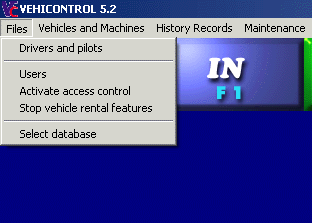 |
Drivers and pilots who are registered in the database are displayed in the window that opens.
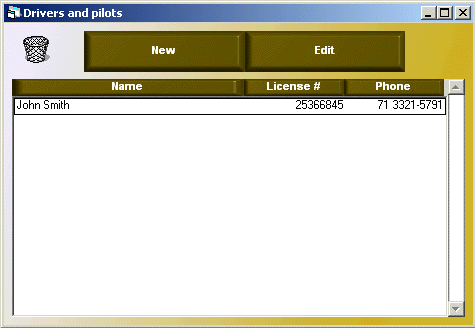
Commands with drivers and pilots:
| New |
allows you to register a new driver or pilot |
| Edit |
allows you to modify the file of a driver or pilot registered |
To delete a file should select it in the list, drag and drop it in the trash can icon
|