| Index - Home - DOWNLOAD - Support - ESPAŅOL - PORTUGUĘS |
|
2.1.1) Add a NEW vehicle or machine
Procedure to add a vehicle and machine:
7) Click the Profile tab 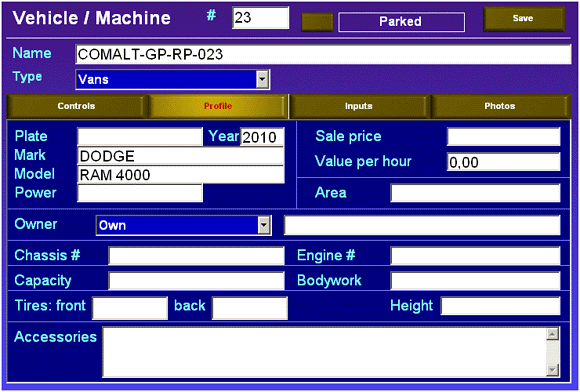 8) Enter Plate, Mark, Model, Year and other fields. (Optional) 9) Click the Controls tab 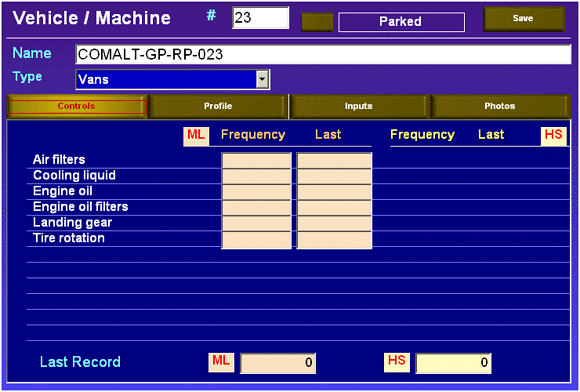 10) Enter the Last log ML if the type of vehicle or machine has control by mileage or mixed 11) Enter the Last log HS if the type of vehicle or machine has control by timer or mixed 12) Complete the field Frequency for the Controls appearing enabled according to the type of vehicle or machine 13) Complete the field Last for the Controls appearing enabled according to the type of vehicle or machine 14) Click the Inputs tab 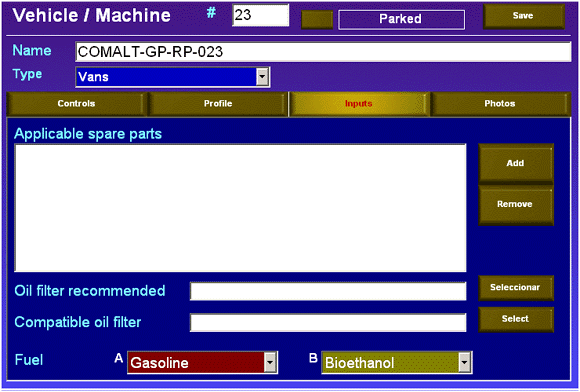 15) Select the Main fuel (A) 16) Select the Secondary fuel (B) (optional) 17) Click the Photos tab (optional) 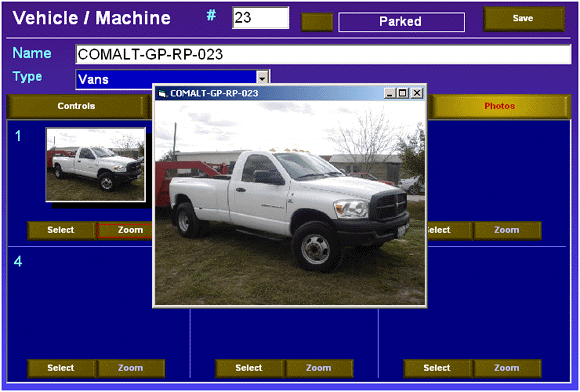 18) Select the desired photos (optional) 19) Click the Save command Related pages: File of vehicles and machines Types of vehicles and machines Automatic controls Types of fuel Register IN of vehicle or machine (F1) |