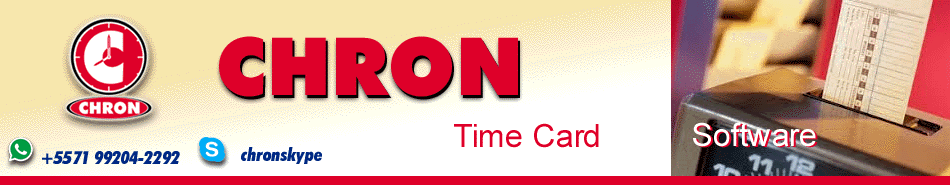| Main Page - User's Guide Index - PRICING - Download - Contact - ESPAÑOL - ITALIANO - PORTUGUÊS |
|
Setup In one computer can be connected one or more Punch-In Devices that can be installed on the list in the Setup window. Can be installed the PC keyboard as a punch-in devie, scanners keyboard emulation (CCD) and RS-232, biometric USB scanners and other scanners 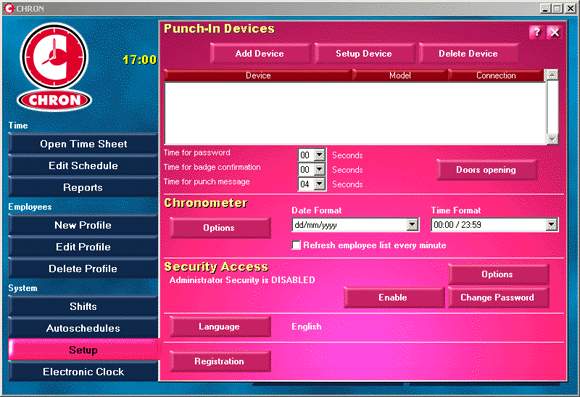
In the Setup window can be activated two security functions: Time for password: if activated the system will ask the 4-digits password when the employee punch-in/out Time for badge confirmation: if activated for each punch-in/out the system will require the confirmation with a second punch-in with the employee�s badge. If value is zero just once badge punch-in will be ncesssary. Time for punch message: � o tempo que permanece vis�vel a janela de entrada ou sa�da do funcion�rio. In Chronometer section it si possible to change the Date Format and the Time Format. By clicking the Options command can be configurated the minimal time between punch-in and punch-out and parameters for day-to-day and month-to-month steping. In Security Access section can be activated the access control, change the administrator password and select in which functions it will be required. The administrador can protect access to administrative functions by using of a 4-digits password. The default administrator password is 1234. To change the password click on the Change Passwordcommand The software works in several languages. To select one click on the Languagecommand Related pages: Installation Installing a barcode reader with RS-232 connection Installing a biometric scanner (SecuGen) Getting started ( Samples about setting up employee�s profiles and shifts ) |