3.2) Expiration calendar
VEHICONTROL offers a schedule of expirations with programmable alarms.
In this calendar are scheduled maturities and alarms for a specific date, e.g.:
change of fire extinguishers, insurance, rentals, etc.
Procedure to open the expiration calendar:
1) Click the Menu command. If the Access Control is activated,
in the windows that appears select the user and input the password.
Then press ENTER or click then Enter command
2) Click on History Records and then on Expiration calendar.
If the Access Control is activated,
in the windows that appears select the user and input the password.
Then press ENTER or click then Enter command
|
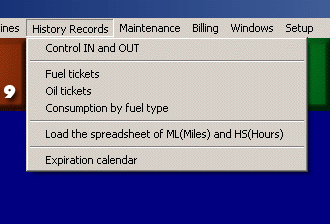 |
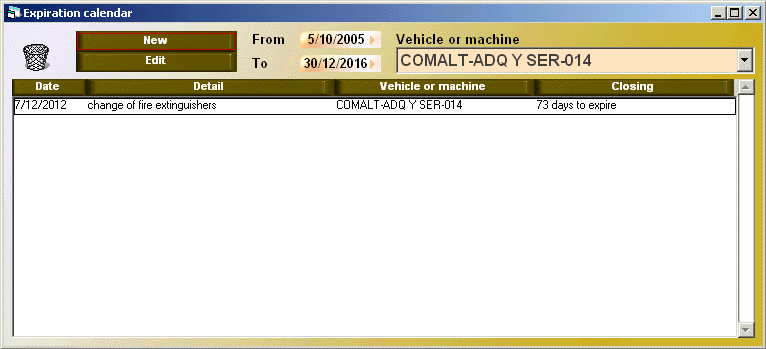
3) The window that opens will list expirations recorded displaying Date, Detail, Vehicle and Closing.
The field Closing will show:
- how many missing days to overcome,
- how many days is of expired or
- the closing date.
4) To adjust the list you can change the fields From, To and Vehicle to obtain the desired information.
Related pages:
Expiration alarm
Add a new expiration
Close an expiration alarm
Reschedule an expiration
|
|